CorFlags.exe is a tool that comes with VisualStudio and it is made to determine and change the CorFlags section of the header of a portable executable file (PE image). Run it from the VS command shell.
Here is how to interpret the flags.
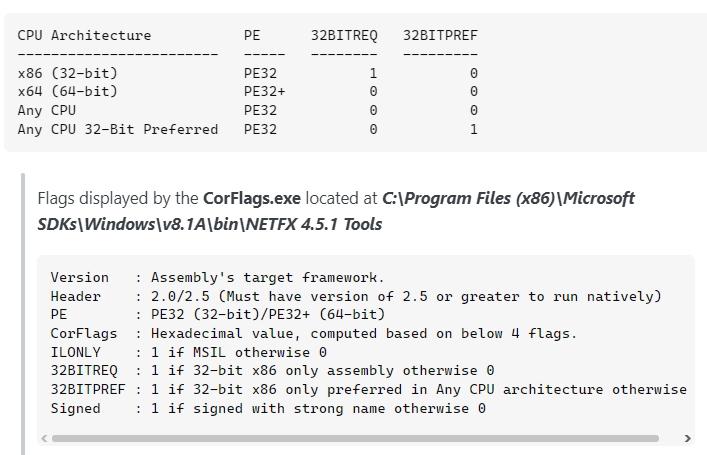
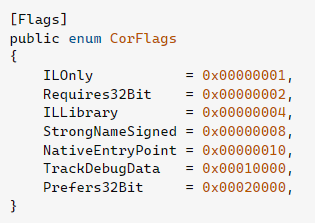
You can also use the PowerShell with this command to get related information:
[reflection.assemblyname]::GetAssemblyName("${pwd}\xyz.dll") | flIn the output, ProcessorArchitecture identifies the target platform.
- Amd64: A 64-bit processor based on the x64 architecture.
- Arm: An ARM processor.
- IA64: A 64-bit Intel Itanium processor only.
- MSIL: Neutral with respect to processor and bits-per-word.
- X86: A 32-bit Intel processor, either native or in the Windows on Windows environment on a 64-bit platform (WoW64).
- None: An unknown or unspecified combination of processor and bits-per-word.
- From here.
